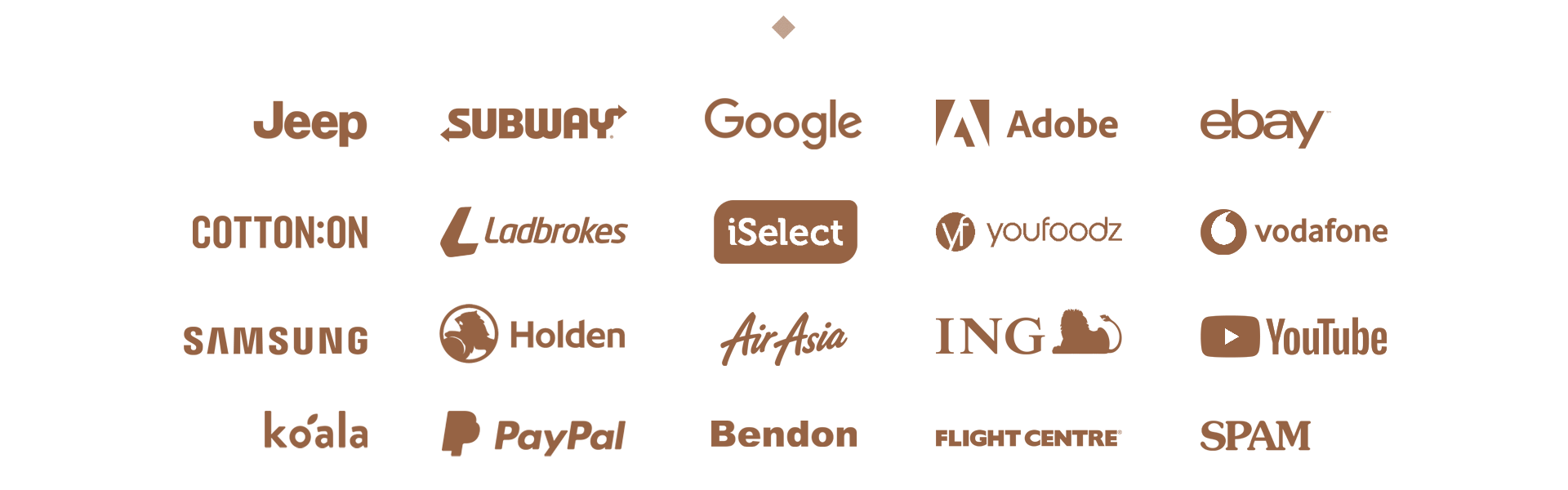What's in the box?
Section #2: Log & Ingest and organise your media in Adobe Premiere Pro.
Available in
days
days
after you enroll
- Where to store, organise and find your media. (7:48)
- Folder structures and their importance. (23:12)
- Proxy media when and why. (7:09)
- Importing your media. (11:06)
- How to work with timelines and sequences. (33:10)
- Things to note before you get too far in. (4:05)
- How to speed up Premiere Pro. (4:32)
- Vision & audio layers explained. (2:26)
- Edit preparation. An overview of what's to come. (0:46)
- How to approach an edit in Premiere Pro. (4:56)
- My top 10 most used keyboard shortcuts. (10:14)
- Timeline markers and colour coding media. (2:11)
- How to nest clips and why. (8:14)
- Try out your new skills & follow along with a Log & Ingest using real world projects! (2:00)
- Follow Along: Log & Ingest a real world project, working with music video footage. (66:07)
- Follow Along: Log & Ingest a real world project, working with narrative based footage. (78:23)
- Follow Along: Log & Ingest a real world project, working with a "Mini" documentary or interview heavy content. (36:50)
- Follow Along: Log & Ingest a real world project, working with montage style commercial footage. (43:31)
Section #3: Edit along with a professional in Adobe Premiere Pro.
Available in
days
days
after you enroll

Learn Premiere Pro with Digby.
Be guided through each section of Premiere Pro as we make sure you understand the in's and out's of everything you need to know. You're in the safest of hands with Digby, as a Senior Editor he has worked with some of the biggest brands and clients from around the globe and now you get to see first hand everything he has learned.