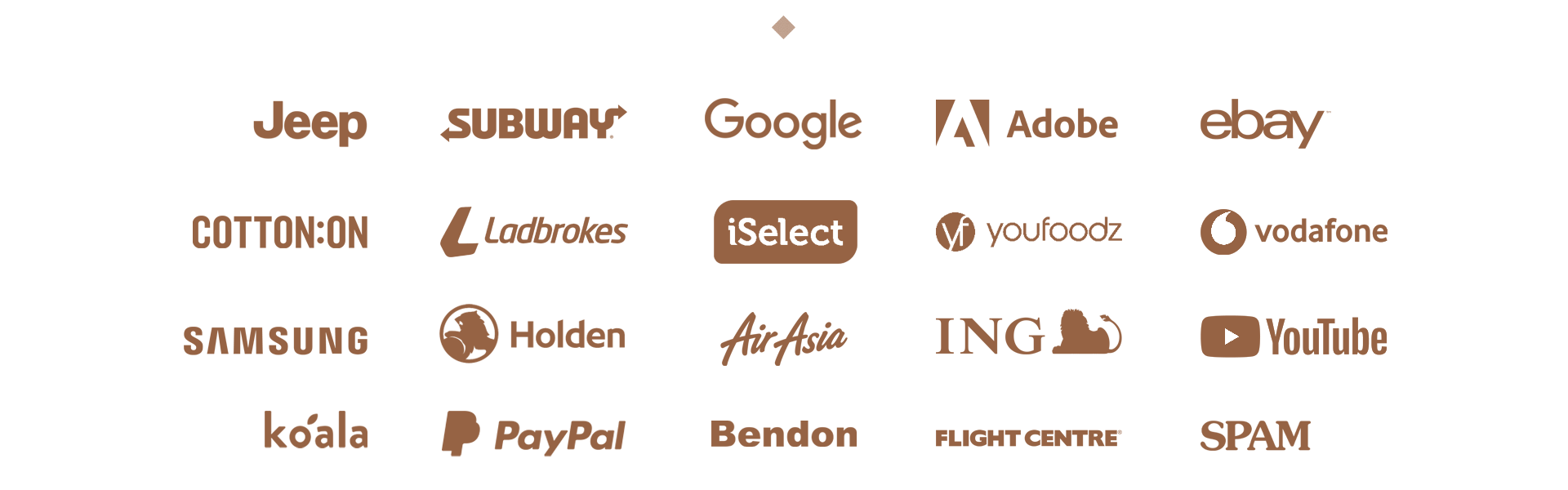Learn "Everything" in
Premiere Pro with Digby.
Meet your instructor Digby Hogan, Co-Founder and Senior Editor of The Empire Post. With an incredibly strong work ethic and a love for all things film making, Digby has been working in Film & TV since his late teens.
At 21 years of age he started his first full time position as an Offline Editor at Cutting Edge Brisbane and since then has developed his skills as a Senior Editor and Motion Graphics Artist. In 2013 Digby established himself as a highly regarded freelance editor, traveling across Australia and internationally editing all type of projects. From TVCs, to Feature Films and documentaries, Digby has experience across multiple platforms and multiple softwares.
In 2014 Digby and Co-Founder Nicole Manns created The Empire Post, a boutique post facility based around a collective of young creatives. Growing from strength to strength, the natural progression was to add an online learning platform to their offering. Built to empower and upskill other creatives and businesses alike to tell their story! Cue Empire Online.
Click below to Digby's personal website where you can see more of his content, editing & directing reels plus what he gets up to day to day!


Check out the lessons included with "Everything".
- Where to store, organise and find your media. (7:48)
- Folder structures and their importance. (23:12)
- Proxy media when and why. (7:09)
- Importing your media. (11:06)
- How to work with timelines and sequences. (33:10)
- Things to note before you get too far in. (4:05)
- How to speed up Premiere Pro. (4:32)
- Vision & audio layers explained. (2:26)
- Edit preparation. An overview of what's to come. (0:46)
- How to approach an edit in Premiere Pro. (4:56)
- My top 10 most used keyboard shortcuts. (10:14)
- Timeline markers and colour coding media. (2:11)
- How to nest clips and why. (8:14)
- Try out your new skills & follow along with a Log & Ingest using real world projects! (2:00)
- Follow Along: Log & Ingest a real world project, working with music video footage. (66:07)
- Follow Along: Log & Ingest a real world project, working with narrative based footage. (78:23)
- Follow Along: Log & Ingest a real world project, working with a "Mini" documentary or interview heavy content. (36:50)
- Follow Along: Log & Ingest a real world project, working with montage style commercial footage. (43:31)
- The importance of audio and the key role it plays. (0:56)
- The audio interface inside Premiere Pro. (2:07)
- Audio keyframes and volume explained. (9:13)
- Audio tricks using bass and treble. (10:52)
- Using high and low pass FX to help seamlessly blend audio clips. (10:18)
- Editing music tracks shorter or longer to any length! (17:02)
- Adding sound effects to help with overall production value. (16:25)
- Editing interviews and filling gaps in dialogue. (10:16)
- Sometimes less is more. Using silence to your advantage. (19:30)
- Bringing everything together in the final mix. (32:47)
- Using Premiere Pro's Essential Sound Tool to help. (11:59)
- Colour correction and colour grading explained. (2:53)
- Navigating around the colour interface. (1:46)
- Contrast, exposure and white balance explained. (10:56)
- How to use the Colour Curves tool. (7:42)
- How to use the Colour Wheels tool. (5:50)
- How to use the Secondary Colour tool. (6:45)
- Adding layers and masks when colour grading. (5:07)
- Using Adjustment layers when colour grading. (5:51)
- The export interface inside Premiere Pro & After Effects. (17:17)
- How to make great, yet small files for sharing online. (10:27)
- How to add subtitles to your video in Premiere Pro. (26:36)
- Export your final video at its best quality and future proof yourself! (9:51)
- Export your edit & video for Youtube, Vimeo and Facebook. (10:14)
- Create social 9:16 and 1:1 versions of your video in Premiere Pro. (13:42)
- How to batch export your videos using Adobe Media Encoder. (9:00)
- Create your very own customised video thumbnail right inside of Premiere Pro. (20:49)
- Stabilising shaky footage. (10:24)
- Make it cinematic, the quick guide. (10:47)
- Make it vintage, the quick guide. (8:19)
- How to Add Realistic Lens Flares (23:18)
- A detailed look at speed ramping and manipulation. (6:39)
- Green screen, yes, no and how to get started. (23:44)
- Out of focus video? How to fix it. (8:02)
- Using after effects. Add camera shake for drama. (11:59)
- Removing a number plate, sign or logo. (24:22)
- Blur and track a persons face for added discretion (6:54)
- Add a new sky. Make the average look professional (24:56)
- Split screens. Design creative text & menus for fun! (11:19)
- Offline media. How to avoid and use it to your advantage. (8:56)
- Proxy media. Creating and relinking clips. (17:39)
- Folder structures, creating and understanding. (8:39)
- Viewing media using text or visual thumbnails. (5:13)
- Image sequences explained and displayed. (11:56)
- Working with slow motion footage or high frame rates. (7:34)
- The timeline display settings button. What's in there? (10:04)
But when you say "Everything"
in Premiere Pro what do you mean?
"Everything" includes all 13 of the below, bespoke topics. From organising your footage though to editing, colour correction, audio mixing, exporting and more. With over 100+ lessons, if you are just starting out or looking to tune up your existing skills, then this is the course for you! Choose between the bundle pack or select individual sections below!


Learn Premiere Pro with Digby.
Be guided through each section of Premiere Pro as we make sure you understand the in's and out's of everything you need to know. You're in the safest of hands with Digby, as a Senior Editor he has worked with some of the biggest brands and clients from around the globe and now you get to see first hand everything he has learned.